Set up the contact form for CRO Buttons
Go to Add-ons > Contact form
1. Set up form fields
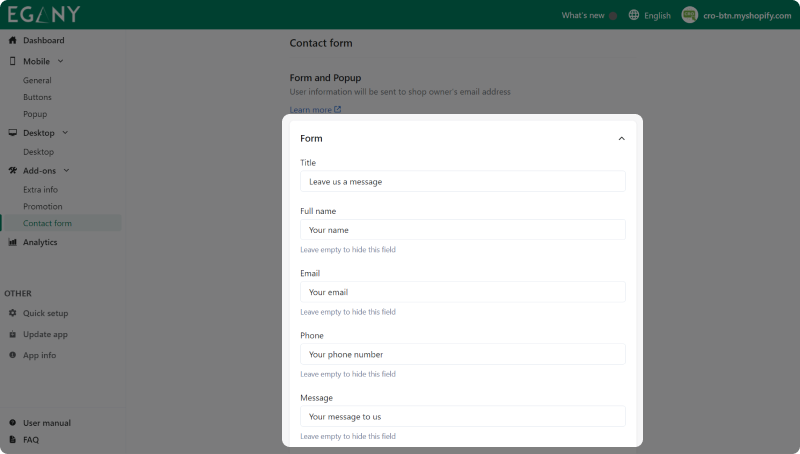
2. Set up submit button
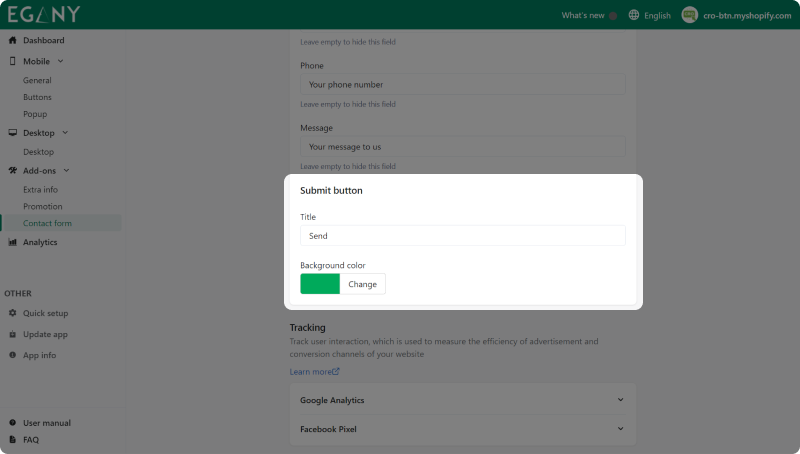
3. Set up email to receive information
Go to Admin Shopify > Settings > General setting > Email notifications
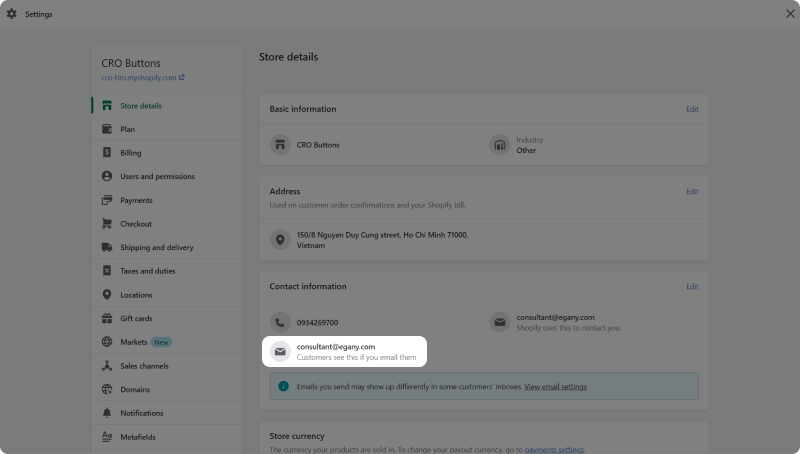
5. Review the contact form on the website (Mobile)
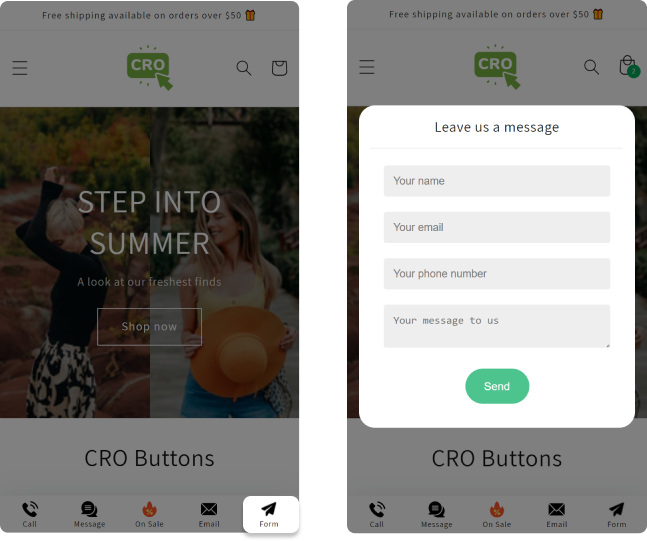
After following the tutorial above, you have successfully set up contact form for CRO Buttons. If you have any questions during the process, please contact [email protected]