Extra information settings
Go to Add-ons > Extra info
1. Display settings
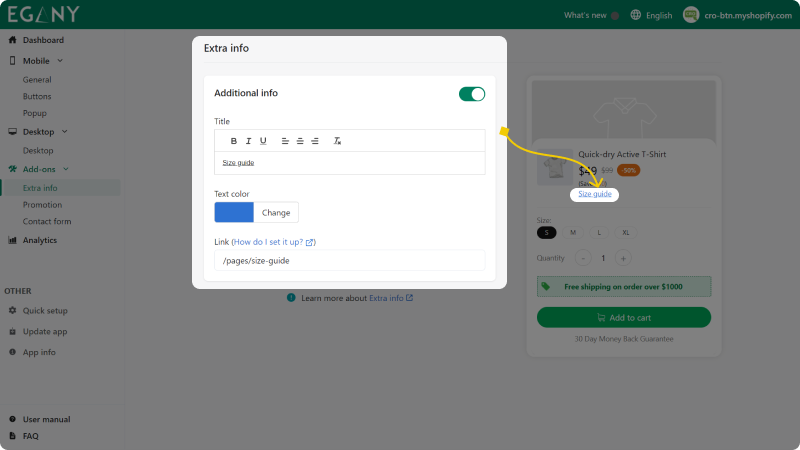
2. How to get a link
In this demo, we will link the extra information to a size guide. To set it up, follow these steps:
Step 1: Go to Shopify Admin > Website > Pages, create a new page with instructions for choosing the size
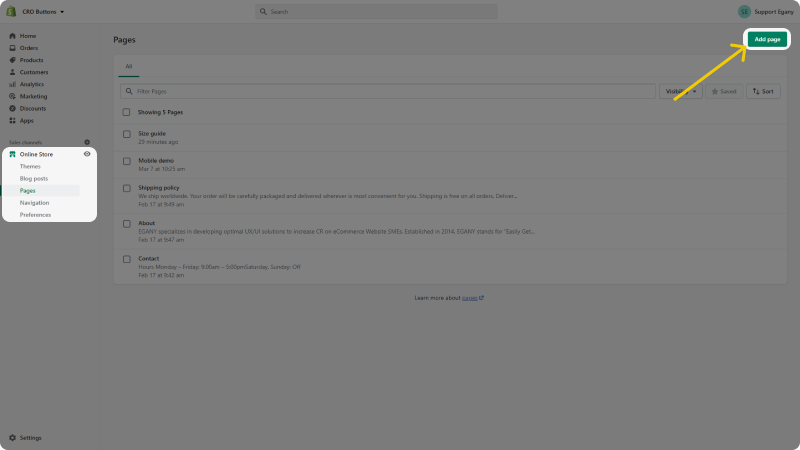
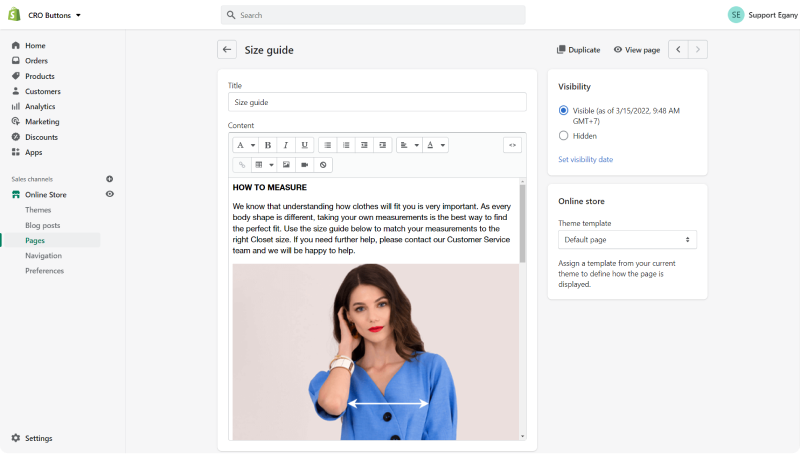
Step 2: After completing the page content, copy the link in the SEO optimization
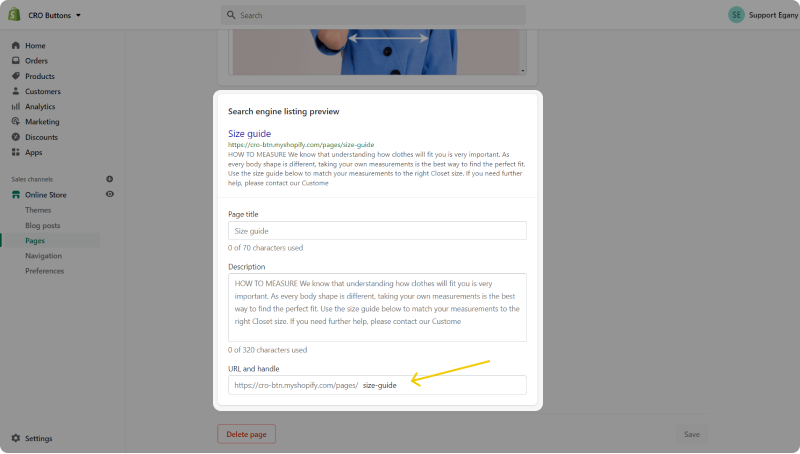
Step 3: Paste the link copied in Step 2 into the box Link of Additional info
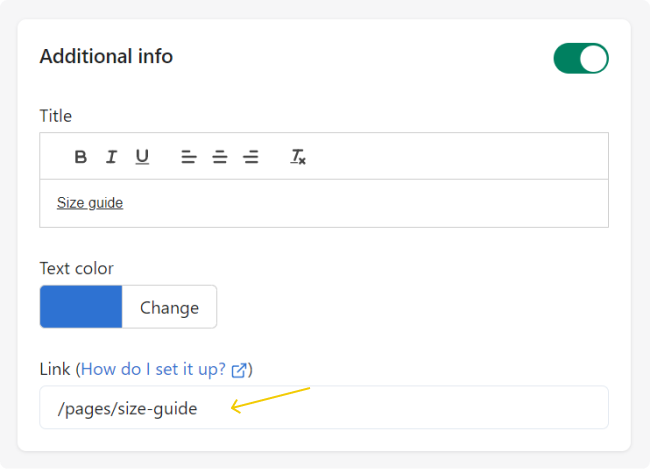
After following the tutorial above, you have successfully set up extra information for CRO Buttons. If you have any questions during the process, please contact [email protected]