Sticky Addcart - Desktop settings
In your app, go to Desktop > Sticky Addcart
1. Toggle CRO product buttons
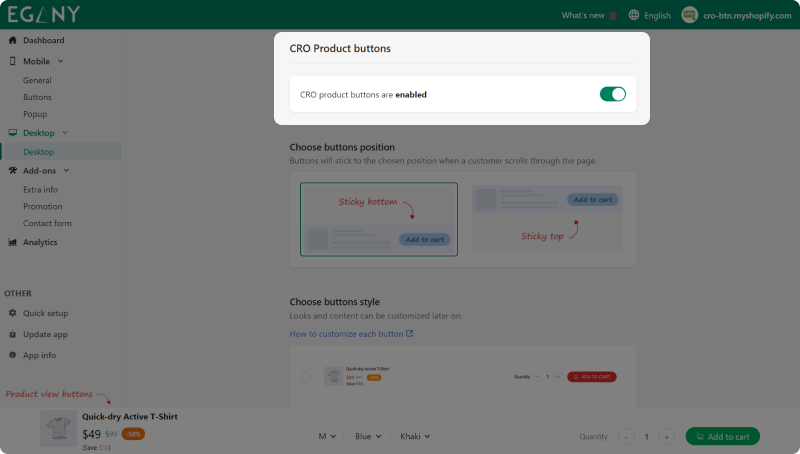
2. Choose buttons position
You can choose 1 of 2 positions to display the buttons
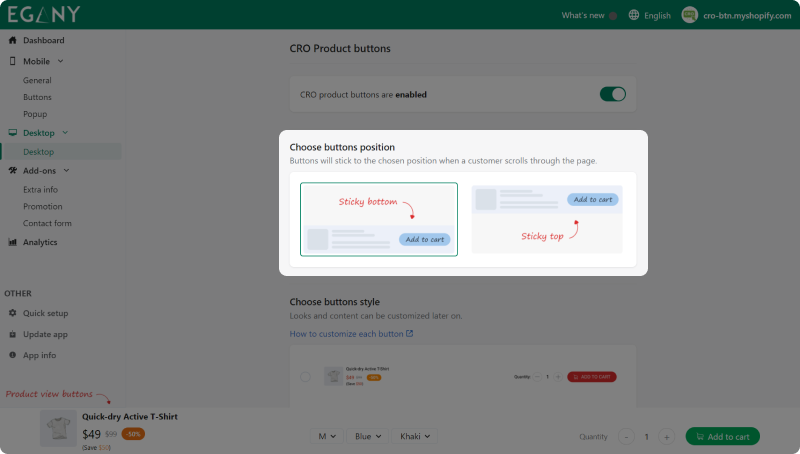
- Sticky bottom
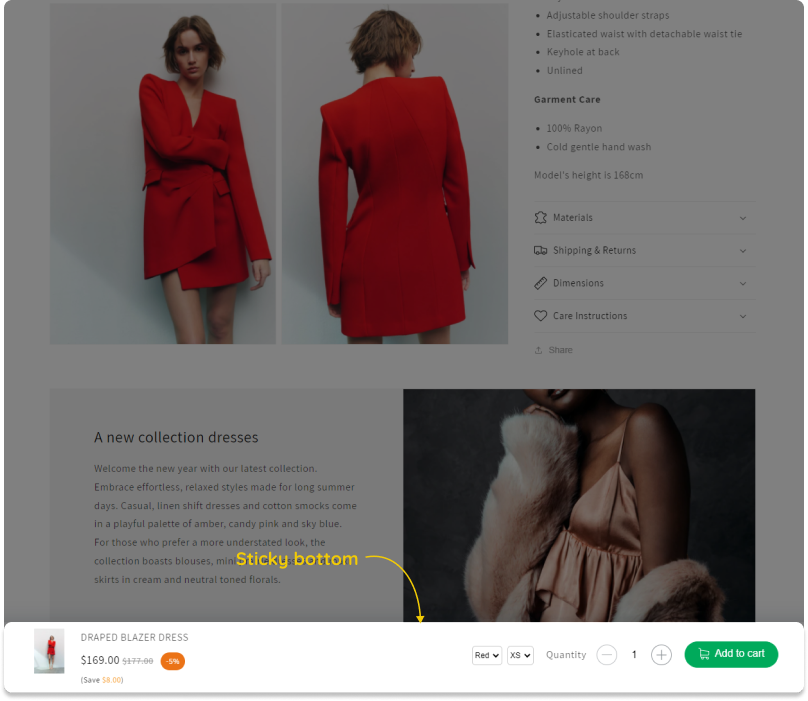
- Sticky top
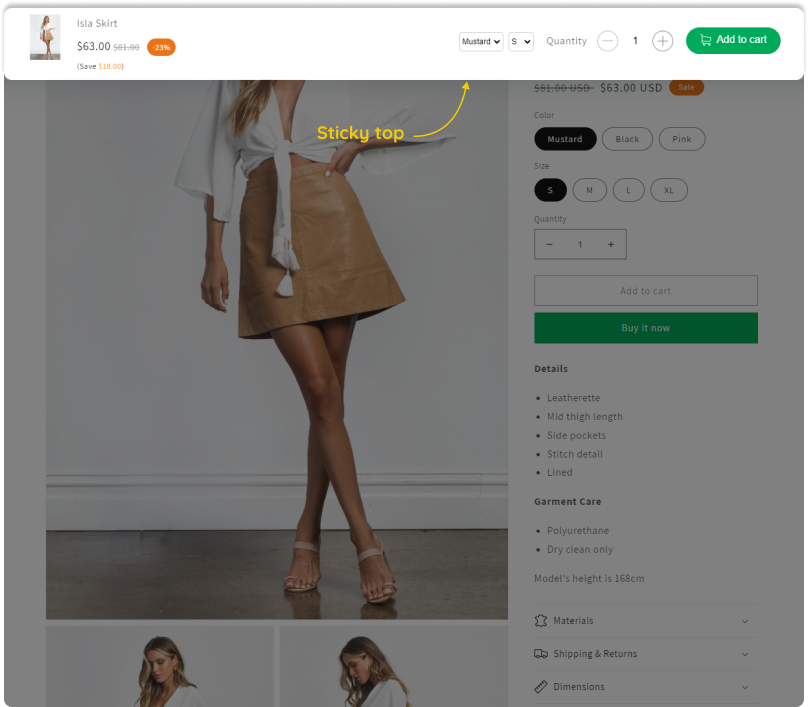
3. Choose buttons style
You can choose 1 of 2 types of buttons. Add To Cart flow will change according to the selected style.
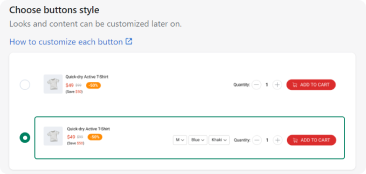
- Add To Cart Flow - style 1
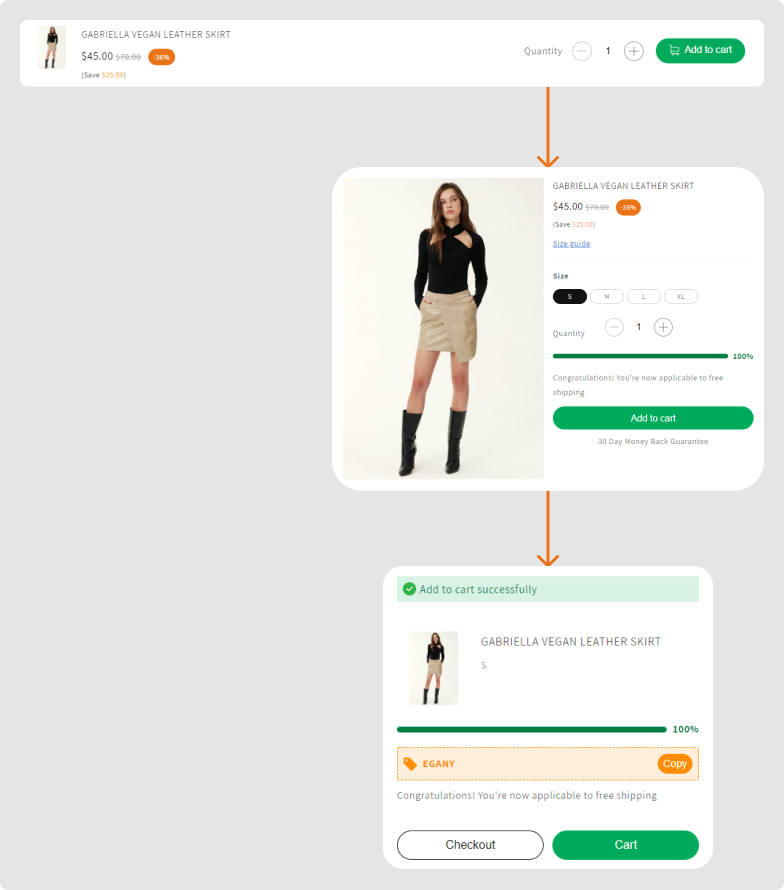
- Add To Cart Flow - style 2
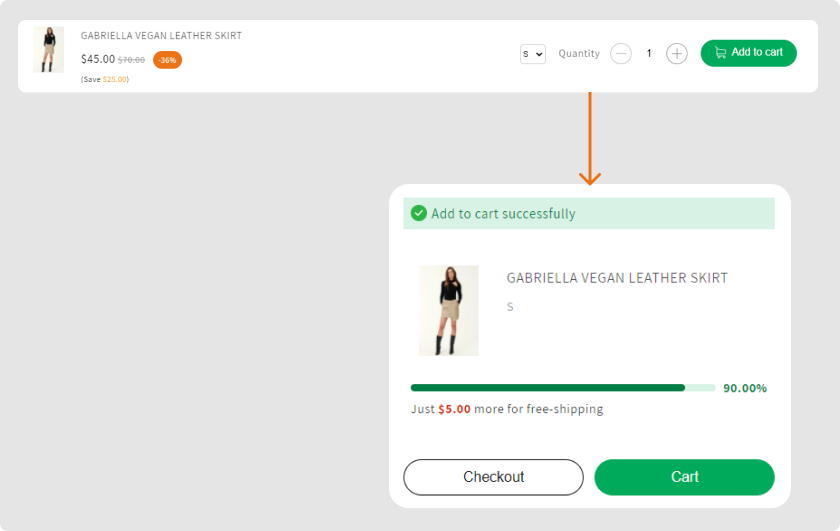
4. CTA (Call To Action) settings
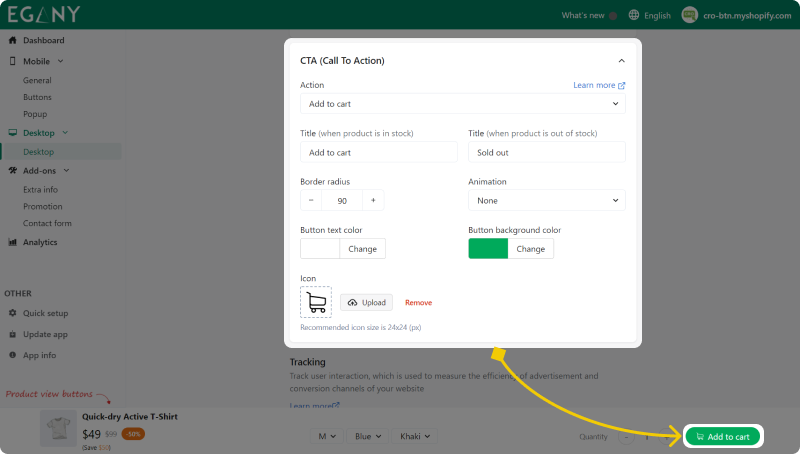
After following the tutorial above, you have successfully set up CRO Buttons on Desktop. If you have any questions during the process, please contact [email protected]