FAQs - Frequently Asked Questions
1. Can I try the application for free?
Yes, you can. The FREE plan is available.
Or you can try the PRO plan with a 14-day free trial.
2. What type of store should use the CRO Buttons?
- Any store wants to optimize the user experience (especially on mobile devices) to increase website conversion rates in the most comprehensive way.
3. Can I get a longer trial period?
- All the payments are set up automatically with Shopify, so you cannot extend the trial period (14 days)
4. When will I be charged?
- You have a 14-day free trial, after that you will be charged according to your subscription plan.
5. I have paused my Shopify store, will I still be charged?
- When you pause your store the app automatically stops the billing.
6. How does the trial system work?
When you install our app for the first time, you can use it free of charge for 14 days (the trial period).
During the installation process, you will see a charge approval page.
The trial period can be enjoyed only once for each store.
Re-installation of the app will not reset the trial period.
Your store will not be charged in the 14 days of trial, regardless of re-installation times. However, if you re-install the app after the trial period, your store will be charged immediately.
If you do not want to be charged when the trial period expires, you will have to uninstall the app before the due date.
To make the most out of your trial period, please pay attention to the tracking indicator which shows the number of activated days of the trial period. If you re-install the app, the following page will appear and will show exactly how many days are used and the remaining days of the trial period.
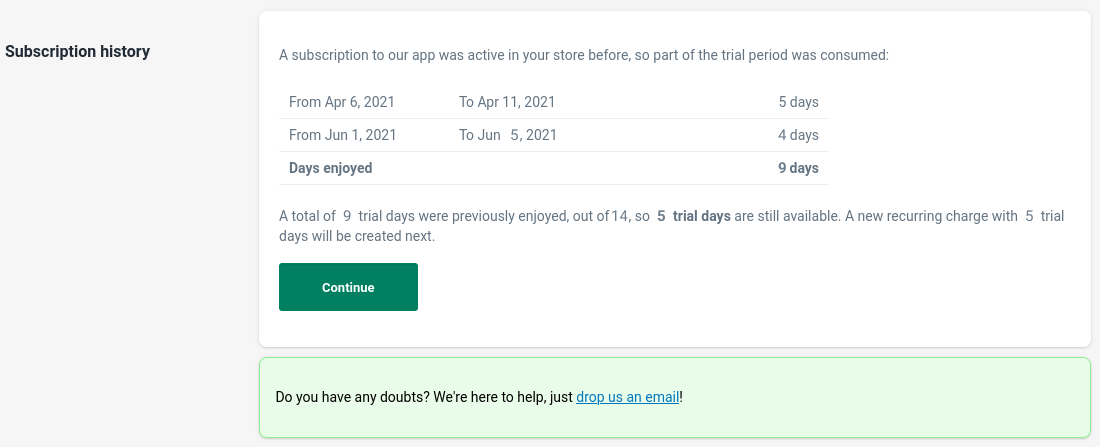
7. How do I remove an app?
- You can remove an app from the Apps page in your Shopify admin by clicking Delete next to the app name.
8. Can I edit or customize the app script?
The app script cannot be changed.
The app script is generated on the server side and is sent to the web clients on every request. This script is also compressed before being sent to the client in order to reduce the download time.
The script is automatically updated to add new features and fix bugs. There is no manual work required.
9. Can I set the button colors and change the other icons?
Of course. You can completely reset icons, button colors, promotional content,...according to your style.
There are hundreds of settings that you can easily change according to your needs. In addition, all of the settings are designed to be user-friendly. Therefore, you can easily manage them.
10. What’s the difference between CRO Buttons and other conversion rate optimization apps
CRO is the perfect toolbox for growing your Shopify business.
Add buttons from the best ecommerce giants to your store
Steal million dollar buttons from the ecommerce superpowers
Create a delightful shopping experience with app-like navigational buttons.
Let’s add a super helpful and friendly navigation menu to your store front, home page and cart page.
Boost sales like the professional ecommerce gurus.
Use the boost sales scenarios to increase cart value and AOV
Add ecommerce tracking with no-code tools. No developers required.
Easy to set up ecommerce tracking with Google Analytics, Facebook Pixels with our plug-n-play functionality.
Bring the Add-to-cart sticky button on desktop webstore
Customers can add products to their cart from any page on your website with the Add-to-cart button.
Integrate with the best Shopify apps
Use CRO Buttons popup to display reviews from Loox, Fera, Yotpo and so much more.